What if something goes wrong?
Contents
4.2. What if something goes wrong?#
When working with inputs, there are multiple things that can go wrong: wrong input format or input file that we are supposed to read from does not exist.
4.2.1. Wrong input format#
When reading input from the keyboard, the input will be written in the buffer till the user presses on <enter> or <return>. This is when cin will start processing the input.
If we have, two integers to read using
int x, y;
cin >> x >> y;
and the input buffer has the following:
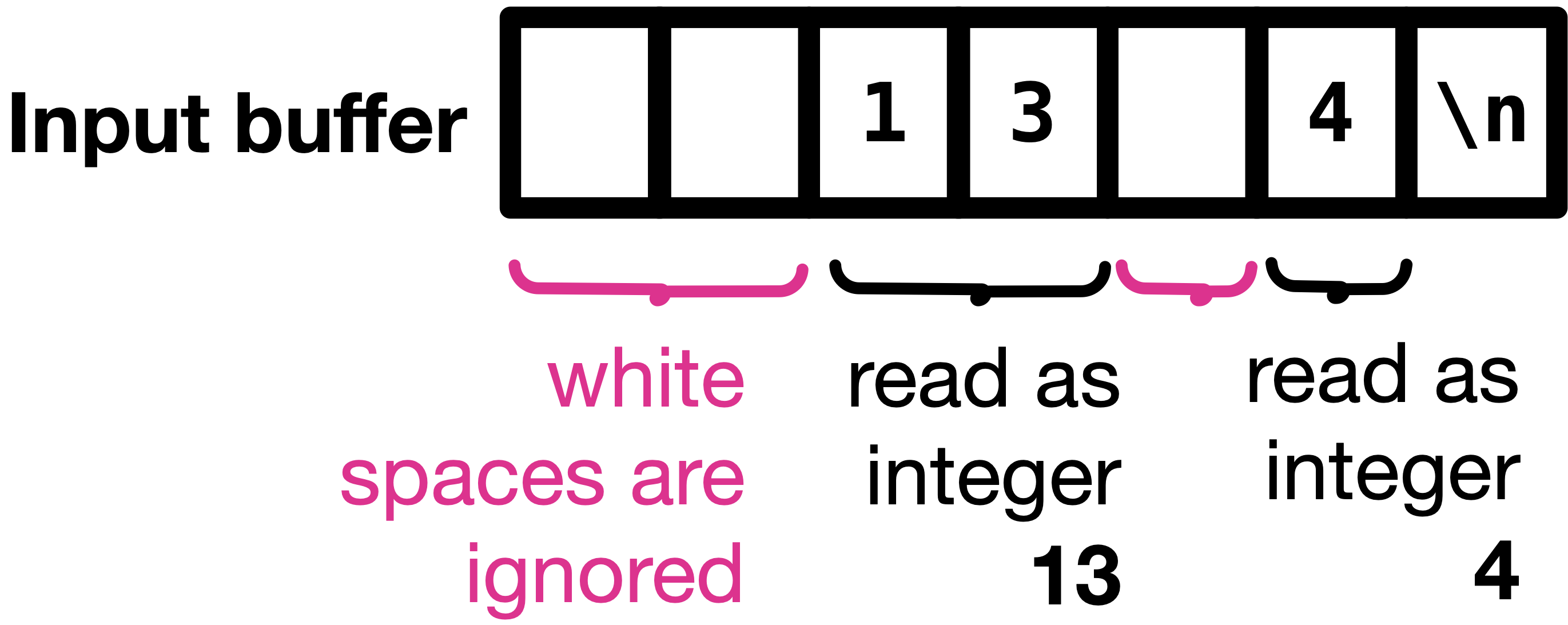
cin processes the input character by character. It ignores the first two white spaces, then reads 1, then 3, then a space, hence it stores 13 in the integer x.
cin continues to process the input as it has to read an integer into y. Then, cin reads 4, and finally a newline character (when the user presses <enter> or <return>). Finally, cin stores 4 into y.
Now, what if the user enters something like this:
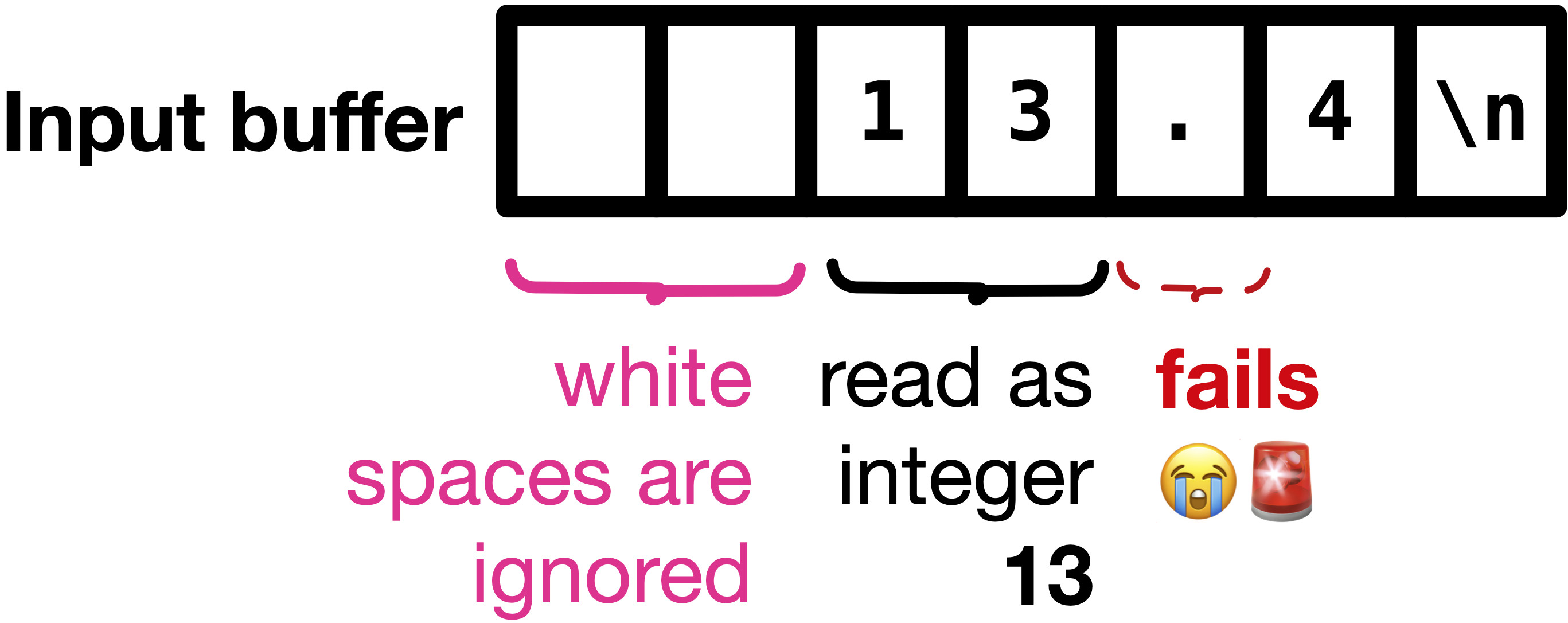
Fig. 4.1 :width: 600px :align: center :name: cin-input-buffer-wrong-format#
cin ignores the first two white spaces, then reads 1, then 3, then a dot '.', which is not part of the integer, so it stops processing further for x. It stores 13 in the integer x.
Now, cin has to read an integer into y. It tries reading the dot '.', which is not expected as it not part of an integer. Three main things happen at this moment:
cinwill fail silently,the buffer remains unchanged with
'.'still unprocessed, andywill be zeroed out
This situation is called a fail state. A fail state occurs when cin encounters an unexpected input format. A boolean flag called failbit is set to indicate that cin is in a fail state. You can check if cin is in a fail state using the fail() method, which returns true if cin is in a fail state and false otherwise. For example:
if (cin.fail()) {
cout << "cin is in a fail state" << endl;
}
When cin is in a fail state, it will not process any further input until the fail state is cleared. This means that if we try to read more input using cin, it will not work until we clear the fail state.
Before we can read more input, we need to do two main things:
clear the fail state using the
clear()method.cin.clear();will set the fail flag tofalse, andignore the characters in the input buffer that have wrong format using the
ignore()method.cin.ignore(<int n>, <char c>);will ignore up toncharacters in the input buffer or until the charactercis encountered, whichever comes first.
For example, after the cin.fail() is true in the previous example, we need to clear the flag and ignore everything in the input buffer until a newline character is encountered. We will use the following code:
cin.clear(); // clear the fail state
cin.ignore(1000, '\n');
// ignores the rest of the line till \n or 1000 characters, whichever comes first. Since we expect the buffer to be small, we use 1000 as a large number to ignore till \n.
Note
cin.ignore() can be used even if cin is not in a fail state. It is useful when we want to ignore parts of the input buffer that we do not need.
For example, if we want to read ignore everything enetered before a white space, and only read one integer after that, we can use the following code:
int x;
cin.ignore(1000, ' '); // ignore everything till a white space or 1000 characters, whichever comes first
cin >> x; // read one integer
4.2.2. Input file does not exist#
When reading input from a file, we need to check if the file exists and if it was opened successfully. We can do this by checking the fail() method of the ifstream object. For example:
ifstream inFile("File.txt");
if (inFile.fail()) {
cerr << "Error opening file" << endl;
return 1; // exit the program with an error code
}
cerr is used to print error messages to the standard error stream. It is similar to cout, but it is used for error messages. It is unbuffered, which means that it gets printed immediately to the terminal.
return 1; if it’s in the main function, is used to exit the program with an error code. The value 1 indicates that the program exited with an error. A value of 0 indicates that the program exited successfully.
4.2.3. End-of-file (EOF)#
When reading from a file, we may reach the end of the file. We can check if we have reached the end of the file using the eof() method of the ifstream object. For example, in the following code snippet, we read integers from a file until we reach the end of the file:
ifstream inFile("File.txt");
if (inFile.fail()) {
cerr << "Error opening file" << endl;
return 1; // exit the program with an error code
}
int num;
while (!inFile.eof()) {
// read data from the file
inFile >> num;
cout << num << endl;
}
In the above code snippet, we use a while loop to read integers from the file until we reach the end of the file. The eof() method returns true if we have reached the end of the file and false otherwise.
A user can raise the eof flag from the terminal by pressing ctrl + D on Linux or ctrl + Z on Windows too.
4.3. Exercise#
Write a program that reads integers from a file named numbers.txt that has inputs on separate lines and calculates their sum. The program should handle the following errors:
The file
numbers.txtdoes not exist.The file contains non-integer inputs.
Code
#include <fstream>
#include <iostream>
using namespace std;
int main(void) {
ifstream inFile("numbers.txt");
if (inFile.fail()) {
cerr << "Error opening file" << endl;
return 1; // exit the program with an error code
}
int num;
int sum = 0;
inFile >> num;
while (!inFile.eof()) {
if (inFile.fail()) {
cerr << "Non-integer input encountered. Ignoring the rest of the line."
<< endl;
inFile.clear(); // clear the fail state
inFile.ignore(1000, '\n'); // ignore the rest of the line
} else {
sum += num;
}
inFile >> num;
}
cout << "The sum of the integers in the file is: " << sum << endl;
inFile.close();
return 0;
}
